Hey everyone! The dev team has been hard at work putting together the new Portal, and we've recently been pulling in different groups to do some initial beta testing to help find bugs or to suggest some good QoL features we might not have thought of. With that said, I wanted to take some time to introduce the 95% of this site that aren't in those groups to what we've been working on. I've recorded some short videos and typed up some walk-throughs about the 'meat and potatoes' of the Portal; player creation and updates.
For reference, here is the recent announcement thread:
SHL Portal Announcement
In this first video, I've logged into the Portal without an active player. Maybe this is my first time creating, or I've retired and I'm ready to recreate. The first group of fields are the player info fields, which includes several required fields and some optional fields. Both Render and Recruiter are optional, while the rest are required to continue. Next, you can see that I start to apply some attributes, buth then decide I'll use one of the available Roles. This highlights important attributes for me, so I decide to reallocate some of my starting 155 TPE. This form dynamically manages what the minimum and maximum values are, including thinks like Shooting Accuracy or Range, which have some position specific caps. When I click Submit, I'm warned that I have some attributes at or above 15. This doesn't block me from submitting my new player, but would allow me to hit cancel to go back and adjust those attributes before proceeding. You must use all 155 TPE to proceed with creating. Once submitted, your new player is put in a pending state to be approved by the Head Office! We display a notification at the top of the page letting you know this, while displaying the info/attributes of your created player. There's also a large invite to the SHL Discord server.
In the second video, Head Office has approved my player and I now see a notification inviting me to the rookie Discord, as well as a notification letting me know that the new season has just started! I can clear these notifications, and start completing things like the Activity Check, Weekly Training, Training Camp and Seasonal Coaching. Activity Check is a simple button click now, while Weekly Training presents you with the training options you're eligible to purchase. These two buttons stay present even after that weeks completion, but will be in a disabled state. Training Camp is also a one-click gain of TPE, while Seasonal Coaching now allows you to purchase per TPE, letting you split the purchase up over the season. When Training Camp has been completed, or when you've purchased all available Seasonal Coaching for the season, those buttons are hidden until the beginning of the next season.
On the Player page I can also submit change requests for things like Player Name, Position and Render that immediately remove the funds from my bank and are sent to Head Office for approval. Once approved, these changes will show on my Player Page. Changing your Jersey Number is instantaneous.
Near the bottom of the player page I can expand section that show me all of my Update Events (player changes, attribute changes) as well as TPE Events (PT's, AC's, Training etc). In the Attributes section, there is a menu that expands to show the following options: Update, Regress, Redistribute and Retire. If I have available TPE and I'm not at the 350/425 cap, I can update my attributes immediately using the Update form. Regression will only be available when my Applied TPE is more than my Total TPE (example in the fourth video below). Redistribution is available as long as you haven't already used your 80 TPE allotment for the season.
In the third video, I'm using the new Player Build Tool. I can access this from the main navigation bar at the top, or click directly on the magnifying glass on my (or any other players) Player Page. If I click the link from my Player Page, my current build is automatically populated. I can either use my available TPE to plan a build, or increase/decrease this amount to plan for future updates or regression. I can save these builds locally and generate shareable links, similar to the current Player Build Tool.
In the fourth video, it's now time to retire my player. Through the menu in the Attributes section, I can click Retire and type in my player name to proceed. This will take me back to the Create a Player page where I could choose to Unretire (for a 15% TPE penalty), which I do in this video. This reduction in TPE puts me in Regression (which is noted next to Applied TPE. Note: This is also where you'll be notified if your build is at the current J Caps of 350/425), which means I need to use the Regress option from the menu to reduce my Attributes until I have positive TPE again. With this new Player Page, Regression is handled on it's own and you can only reduce attributes. If you then have a surplus of TPE, you can use the Update form to apply it immediately.
Also available in the portal are Team pages, similar to the Index, that allow you to view a current teams Roster and Prospects. You can view their Player Page directly, and even view their build in the Build Tool.
Another page is the Search page, which allows you to apply different filters to view different players, and then select them to compare their Total TPE over time. This particular feature will be a bit funky at the beginning, but as time goes on and people perform weekly tasks and seasonal trainings/regressions, it'll be a good way to see precisely how you've performed against your Draft class peers or teammates!
In closing; There are absolutely things that I didn't dive into here (what happens if your new player gets denied, for instance; you see the same create form with all of your original info and can adjust whatever needs adjusting) as well as process questions I might not be the best suited person to answer, BUT.... I'm happy to answer any and all questions I can to help raise awareness and increase visibility/preparedness for when we launch the Portal in S73!
Chris Valentine | LD | Texas Renegades ------------------------#64------------------------ • Drafted 5OA in the S68 SMJHL Draft • Drafted 16OA in the S68 SHL Entry Draft • SMJHL All-Time Single Season Leader in Blocked Shots (S68 - 260) • S68 SMJHL All-Defensive Team • S69 SMJHL All-Star Team • S69 WJC Gold - Team United States • S70 WJC Gold - Team British Isles -- SMJHL Stats - Great Falls Grizzilies -- -------------- Regular Season -------------- G/A | ATOI | TA | BLK | HIT S67: 8/16 | 21:43 | 57 | 96 | 92 S68: 1/18 | 22:51 | 48 | 260 | 86 S69: 8/33 | 22:05 | 57 | 129 | 113 S70: 6/21 | 24:34 | 43 | 159 | 96
SDCore
rookie stuff here, do you even do any work?
Matsmith Soderberg-Tremblay || Left Wing/Center || #13 || Newfoundland Berserkers S65 Rookie Corey Kennedy (RETIRED) || Defense || #13 || Chicago Syndicate/Newfoundland Berserkers - Chicago Syndicate GM || S47 || Age: 21 ______________________________________________ ____ SMJHL Career Statistics: Anaheim Outlaws S46 (Rookie): GP: 50, G: 6, A: 10, P: 16, +/-: -3, PIM: 24, SHT: 60, PPP: 7 Anaheim Outlaws S47: GP: 50, G: 7, A: 15, P: 22, +/-: -6, PIM: 10, SHT: 58, PPP: 4 SMJHL Playoff Career Statistics: Anaheim Outlaws S46: GP: 3 , G: 2 , A: 0 , P: 2 , +/-: -2 , PIM: 0 , SHT: 5 , PPP: 1 Anaheim Outlaws S47: GP: 18 , G: 7 , A: 4 , P: 11 , +/-: -3 , PIM: 10 , SHT: 21 , PPP: 3 __________________________________________________ Transactions & Accomplishments: S46: Drafted 2nd overall by the Anaheim Outlaws S46 SMJHL All-Star S47 Four Star Cup Champion S47: Drafted 3rd overall by the Chicago Syndicate Player Page Update Page
I love this, this is amazing. Worthy of a recreate I would say
DEMIR BELLONA | RD | OTTAWA HIGHLANDERS | MONTREAL PATRIOTES PROSPECT Name: Demir Bellona Height: 5' 11'' Weight: 185 lbs Number: 21 MATT KHOLIN | C | BUFFALO STAMPEDE | RETIRED Name: Matt Kholin Height: 6' 1'' Weight: 205 lbs Number: 15 Peak TPE: 2069 ---------------------------------------------------------------------------- Achievements Round 4 #35 overall S45 SMJHL by Halifax Raiders Round 1 #14 overall S46 SMHL by Tampa Bay Barracuda S45 WJC Team Canada Silver Medal Winner S45 Nominated for the Esa Anrikkanen Award (Rookie of the Year) S46 WJC Team Canada Bronze Medal Winner S47 WJC Team Canada Gold Medal Winner S47 Jared Hanson Award Winner (Most Points) S47 Roberto Martucci Award Winner (Most Goals) S47 Ideen Fallah Award Winner (Regular Season MVP) S47 Brandon Holmes Award Winner (Top Defensive Forward) S47 Ron Bolt Award Winner (Most Sportsmanlike Player) S48 All Rookie Team S50 IIHF Team Canada Bronze Medal Winner S53 Damian Littleton Award Nominated (Most Dedicated) S53 Elias Armia Award Winner (The Commissioner's Award of Excellence) S54 Traded at the Trade Deadline to Buffalo Stampede S54 Damian Littleton Award Winner (Most Dedicated) S54 Jeff Dar Award Nominated (Best Two-Way Forward) S54 Aidan Richan Award Nominated (Most improved) S54 All-Star 2nd Team S54 IIHF Team Canada Gold Medal Winner S55 IIHF Team Canada Bronze Medal Winner S56 IIHF Team Canada Gold Medal Winner S57 IIHF Team Canada Gold Medal Winner S57 Damian Littleton Award Nominated (Most Dedicated) S59 Damian Littleton Award Nominated (Most Dedicated) ---------------------------------------------------------------------------- SHL Statistics S48 TBB: GP: 50 G: 14 A: 19 P: 33 S49 TBB: GP: 50 G: 9 A: 20 P: 29 S50 TBB: GP: 50 G: 11 A: 22 P: 33 S51 TBB: GP: 50 G: 13 A: 16 P: 29 S52 TBB: GP: 50 G: 14 A: 28 P: 42 S53 TBB: GP: 50 G: 15 A: 24 P: 39 S54 BUF: GP: 50 G: 32 A: 40 P: 72 S55 BUF: GP: 50 G: 19 A: 35 P: 54 S56 BUF: GP: 50 G: 20 A: 33 P: 53 S57 BUF: GP: 66 G: 23 A: 46 P: 69 S58 BUF: GP: 66 G: 24 A: 43 P: 67 S59 BUF: GP: 66 G: 36 A: 45 P: 81 S60 BUF: GP: 66 G: 32 A: 51 P: 83 S61 BUF: GP: 66 G: 40 A: 28 P: 68 S62 BUF: GP: 66 G: 20 A: 36 P: 56 Career: GP: 846 G: 322 A: 486 P: 808 ---------------------------------------------------------------------------- SHL Playoffs Statistics S48 TBB: GP: 7 G: 1 A: 2 P: 3 S49 TBB: GP: 12 G: 2 A: 8 P: 10 S50 TBB: GP: 19 G: 4 A: 8 P: 12 S51 TBB: GP: 4 G: 0 A: 2 P: 2 S52 TBB: Eliminated S53 TBB: Eliminated S54 BUF: GP: 13 G: 2 A: 8 P: 10 S55 BUF: GP: 17 G: 4 A: 11 P: 15 S56 BUF: GP: 23 G: 6 A: 11 P: 17 S57 BUF: GP: 17 G: 7 A: 9 P: 16 S58 BUF: GP: 21 G: 9 A: 4 P: 13 S59 BUF: GP: 19 G: 12 A: 9 P: 21 S60 BUF: GP: 22 G: 5 A: 15 P: 20 S61 BUF: GP: 9 G: 5 A: 0 P: 5 S62 BUF: GP: 9 G: 1 A: 5 P: 6 Career: GP: 192 G: 58 A: 92 P: 150 ---------------------------------------------------------------------------- International Statistics S45 WJC CAN: GP: 22 G: 2 A: 5 P: 7 S46 WJC CAN: GP: 29 G: 7 A: 23 P: 30 S47 WJC CAN: GP: 28 G: 7 A: 21 P: 28 S47 IIHF CAN: GP: 12 G: 2 A: 2 P: 4 S48 IIHF CAN: GP: 13 G: 0 A: 2 P: 2 S49 IIHF CAN: GP: 13 G: 1 A: 4 P: 5 S50 IIHF CAN: GP 14: G: 0 A: 3 P: 3 S51 IIHF CAN: GP 13: G: 1 A: 4 P: 5 S52 IIHF CAN: GP 12: G: 7 A: 3 P: 10 S53 IIHF CAN: GP 14: G: 9 A: 9 P: 18 S54 IIHF CAN: GP 17: G: 10 A: 9 P: 19 S55 IIHF CAN: GP 14: G: 6 A: 8 P: 14 S56 IIHF CAN: GP 15: G: 3 A: 13 P: 16 S57 IIHF CAN: GP 15: G: 7 A: 5 P: 12 S58 IIHF CAN: GP 15: G: 3 A: 7 P: 10 S59 IIHF CAN: GP 12: G: 1 A: 5 P: 6 S60 IIHF CAN: GP 13: G: 3 A: 8 P: 11 S61 IIHF CAN: GP 15: G: 3 A: 6 P: 9 S62 IIHF CAN: GP 15: G: 1 A: 4 P: 5 Career: GP: 302 G: 70 A: 138 P: 208 ---------------------------------------------------------------------------- SMJHL Regular Season S45 HAL: GP: 50 G: 15 A: 17 P: 32 S46 HAL: GP: 50 G: 10 A: 17 P: 27 S47 HAL: GP: 50 G: 24 A: 24 P: 48 Career: GP: 150 G: 49 A: 58 P: 107 ---------------------------------------------------------------------------- SMJHL Playoffs Statistics S45 HAL: GP: 11 G: 4 A: 6 P: 10 S46 HAL: GP: 13 G: 3 A: 5 P: 8 S47 HAL: GP: 4 G: 0 A: 2 P: 2 Career: GP: 28 G: 7 A: 13 P: 20 ----------------------------------------------------------------------------
Downer the goat!
Stavros Kondos || F || Regina Elk || Seattle Argonauts Theo Kondos || F || Jesster & Darr Winner - CC x2 ||
-- CAREER STATS --
-- SHL Regular Season --
S58 - GP:66 | G:17 | A:36 | P:53 | SOG: 130 | HITS:35 | TOI: 17:32
S59 - GP:66 | G:14 | A:36 | P:50 | SOG: 181 | HITS:41 | TOI: 18:15
S60 - GP:66 | G:19 | A:37 | P:56 | SOG: 184 | HITS:44 | TOI: 18:34
S61 - GP:66 | G:32 | A:26 | P:58 | SOG: 188 | HITS:48 | TOI: 19:50
S62 - GP:66 | G:21 | A:32 | P:53 | SOG: 207 | HITS:57 | TOI: 20:36
S63 - GP:66 | G:23 | A:40 | P:63 | SOG: 297 | HITS:90 | TOI: 22:00
S64 - GP:66 | G:27 | A:59 | P:86 | SOG: 237 | HITS:110 | TOI: 21:30
S65 - GP:66 | G:39 | A:46 | P:85 | SOG: 240 | HITS:161 | TOI: 21:59
S66 - GP:66 | G:39 | A:65 | P:104| SOG: 230 | HITS:134 | TOI: 22:08
S67 - GP:66 | G:27 | A:38 | P:65 | SOG: 177 | HITS:164 | TOI: 21:40
S68 - GP:66 | G:19| A:41 | P:60 | SOG: 177 | HITS:159 | TOI: 19:51
S69 - GP:66 | G:16| A:41 | P:57 | SOG: 143 | HITS:110 | TOI: 19:21
S70 - GP:66 | G:11| A:37 | P:48 | SOG: 120 | HITS:123 | TOI: 18:40
S71 - GP:66 | G:30| A:36 | P:66 | SOG: 199 | HITS:126 | TOI: 20:46
-- SHL Playoffs --
S58 - GP:12 | G:2 | A:7 | P:9 | SOG: 16 | HITS:6 | TOI: 17:35
S59 - GP:16 | G:6 | A:10 | P:16 | SOG: 33 | HITS:4 | TOI: 19:39
S60 - GP:9 | G:0 | A:5 | P:5 | SOG: 23 | HITS:11 | TOI: 18:55
S61 - GP:19 | G:6 | A:12 | P:18 | SOG: 47 | HITS:18 | TOI: 19:21
S62 - GP:24 | G:9 | A:11 | P:20 | SOG: 75 | HITS:34 | TOI: 20:55
S63 - GP:9 | G:0 | A:3 | P:3 | SOG: 37 | HITS:20 | TOI: 22:21
S64 - GP:13 | G:3 | A:10 | P:13 | SOG: 58 | HITS:31 | TOI: 22:55
S65 - GP:17 | G:3 | A:7 | P:10 | SOG: 46 | HITS:46 | TOI: 22:21
S66 - GP:14| G:8| A:12 | P:20 | SOG: 56 | HITS:22 | TOI: 21:59
S67 - GP:7 | G:0 | A:4 | P:4 | SOG: 18 | HITS:9 | TOI: 22:01
S68 - GP:15| G:5 | A:12 | P:17 | SOG: 56 | HITS:27 | TOI: 21:45
S69 - GP:7| G:1 | A:6 | P:7 | SOG: 14 | HITS:19 | TOI: 19:59
-- SMJHL --
S54 - GP:50, G:7, A:7, P:14, SOG: 47, HITS:31, TOI: 11:22
S55 - GP:50, G:13, A:16, P:29, SOG: 98, HITS:35, TOI: 18:09
S56 - GP:50, G:18, A:26, P:44, SOG: 128, HITS:35, TOI: 16:53
S57 - GP:66, G:26, A:26, P:52, SOG: 220, HITS:48, TOI: 19:05
-- AWARDS --
S54: Drafted 6th Overall - Anchorage Armada[SMJHL]
S55: Drafted 5th Overall - Texas Renegades [SHL]
S57: Four Star Cup Champions - Anchorage Armada [SMJHL]
S57: DeMaricus Smyth Award for Top Forward - Dach [WJC]
S57: Brady McIntyre Award for WJC MVP - Dach [WJC]
S58: Ryan Jesster Award - Best SHL Rookie [SHL]
S58: All Rookie Team [SHL]
S59: CHALLENGE CUP WINNERS [SHL]
S62: CHALLENGE CUP WINNERS [SHL]
S64: West All Star [SHL]
S64: 2nd Team All Star [SHL]
S65: West All Star [SHL]
S65: 3rd Team All Star [SHL]
S65: Darr Nominee [SHL]
S66: West All Star [SHL]
S66: Darr Winner [SHL]
S66: 1st Team All Star [SHL]
S68: Bronze Medal - Austria [IIHF]
S71: West All Star [SHL]
Ostap Maksimov || D || Retired || Challenge Cup x3 ||
------------------------------------------------------------
SHL Regular Season Statistics:
600 GP - 325 P - 3 Cups
--------------
Ales Smirnov RW/D || Retired || Ron Mexico MVP: S35 ||
-- CAREER STATS --
REGULAR SEASON GP: 857 G:210 A:389 P:599
-- AWARDS --
S21: SMJHL Presidents Trophy & Four Star Cup | Kelowna Knights
S21:Elias Armia Trophy (Award in Excellence Given By The League Commissioner.)
S22: Four Star Cup Champs | Kelowna Knights
S22: Ted Lindsay Award (SMJHL MVP)
S22: Brodie Witzel Trophy (Playoffs MVP)
S23: SHL All Rookie Team
S26: IIHF Gold (Russia)
S28: IIHF Silver (Russia)
S32: IIHF Bronze (Russia)
S35: Ron Mexico (SHL MVP)
S38: IIHF Gold (Russia)
Player Page | Player Update
KARI KEKKONEN | D | RETIRED NAME: Kari Kekkonen BIRTHPLACE: Oulu, Finland HEIGHT: 6'1" WEIGHT: 185 lbs NUMBER: 33 ------------------------------------------------------------ SMJHL CAREER STATS S19 KEL: GP: 40, G: 10, A: 26, P: 36, +/-: 16, H: 42 SMJHL PLAYOFF STATS S19 KEL: GP: 6, G: 0, A: 6, P: 6, +/-: 0, H: 6 ------------------------------------------------------------ KAAPO KEKKONEN | C | RETIRED NAME: Kaapo Kekkonen BIRTHPLACE: Helsinki, Finland HEIGHT: 6'3" WEIGHT: 210 lbs NUMBER: 19 ------------------------------------------------------------ SHL CAREER STATS S25 LAP: GP: 50, G: 2, A: 3, P: 5, +/-: -4, H: 75 S26 LAP: GP: 50, G: 4, A: 5, P: 9, +/-: -13, H: 94 S27 LAP: GP: 50, G: 6, A: 9, P: 15, +/-: -2, H: 35 S28 LAP: GP: 50, G: 7, A: 10, P: 17, +/-: -2, H: 96 S29 LAP: GP: 50, G: 13, A: 21, P: 34, +/-: -15, H: 85 S30 LAP: GP: 50, G: 23, A: 22, P: 45, +/-: 4, H: 130 S31 LAP: GP: 50, G: 20, A: 18, P: 38, +/-: 5, H: 162 S32 LAP: GP: 50, G: 18, A: 28, P: 46, +/-: 27, H: 183 S33 LAP: GP: 50, G: 17, A: 22, P: 39, +/-: 20, H: 210 S34 LAP: GP: 50, G: 12, A: 25, P: 37, +/-: -2, H: 131 S35 LAP: GP: 50, G: 10, A: 22, P: 32, +/-: -3, H: 115 S36 LAP: GP: 50, G: 11, A: 20, P: 31, +/-: 10, H: 138 S37 LAP: GP: 36, G: 9, A: 17, P: 26, +/-: -1, H: 72 S37 WKP: GP: 14, G: 1, A: 0, P: 1, +/-: -4, H: 19 TOT : GP: 650, G: 153, A: 222, P: 375, +/-: 20, H: 1545 ------------------------------------------------------------ SHL PLAYOFF STATS S25 LAP: DNQ S26 LAP: DNQ S27 LAP: DNQ S28 LAP: DNQ S29 LAP: DNQ S30 LAP: DNQ S31 LAP: DNQ S32 LAP: GP: 5, G: 1, A: 3, P: 4, +/-: -2, H: 15 S33 LAP: GP: 12, G: 2, A: 3, P: 5, +/-: 0, H: 38 S34 LAP: GP: 7, G: 1, A: 3, P: 4, +/-: 3, H: 23 S35 LAP: GP: 5, G: 1, A: 1, P: 2, +/-: -4, H: 4 S36 LAP: DNQ S37 WKP: GP: 12, G: 0, A: 2, P: 2, +/-: -2, H: 35 TOT : GP: 41, G: 5, A: 12, P: 17, +/-: -5, H: 115 ------------------------------------------------------------ TATU MÄKELÄ | D | RETIRED NAME: Tatu Mäkelä BIRTHPLACE: Tampere, Finland HEIGHT: 5'11" WEIGHT: 180 lbs NUMBER: 65 ------------------------------------------------------------ SHL CAREER STATS S40 BUF: GP: 50, G: 5, A: 17, P: 22, +/-: -28, H: 14, SB: 86 S41 BUF: GP: 50, G: 10, A: 21, P: 31, +/-: -3, H: 9, SB: 78 S42 BUF: GP: 50, G: 9, A: 21, P: 30, +/-: 2, H: 13, SB: 65 S43 BUF: GP: 50, G: 6, A: 24, P: 30, +/-: 1, H: 8, SB: 51 S44 BUF: GP: 50, G: 6, A: 28, P: 34, +/-: -6, H: 10, SB: 63 S45 BUF: GP: 50, G: 4, A: 37, P: 41, +/-: 10, H: 130, SB: 71 S46 BUF: GP: 50, G: 6, A: 36, P: 42, +/-: 25, H: 139, SB: 73 S47 BUF: GP: 50, G: 5, A: 23, P: 28, +/-: -4, H: 137, SB: 76 S48 BUF: GP: 50, G: 7, A: 25, P: 32, +/-: 9, H: 151, SB: 70 S49 BUF: GP: 50, G: 6, A: 22, P: 28, +/-: 5, H: 159, SB: 66 S50 BUF: GP: 50, G: 6, A: 20, P: 26, +/-: 14, H: 152, SB: 72 S51 BUF: GP: 50, G: 3, A: 23, P: 26, +/-: 8, H: 143, SB: 50 S52 BUF: GP: 50, G: 9, A: 21, P: 30, +/-: -3, H: 141, SB: 71 S53 BUF: GP: 50, G: 5, A: 14, P: 19, +/-: 23, H: 50, SB: 98 TOT : GP: 700, G: 87, A: 332, P: 419, +/-: 53, H: 1256, SB: 990 ------------------------------------------------------------ SHL PLAYOFF STATS S40 BUF: DNQ S41 BUF: GP: 7, G: 3, A: 2, P: 5, +/-: -3, H: 0, SB: 10 S42 BUF: GP: 5, G: 0, A: 1, P: 1, +/-: -9, H: 2, SB: 10 S43 BUF: GP: 9, G: 0, A: 5, P: 5, +/-: -1, H: 1, SB: 8 S44 BUF: DNQ S45 BUF: DNQ S46 BUF: GP: 17, G: 0, A: 12, P: 12, +/-: 11, H: 59, SB: 28 S47 BUF: GP: 13, G: 0, A: 5, P: 5, +/-: 2, H: 32, SB: 18 S48 BUF: GP: 22, G: 2, A: 10, P: 12, +/-: 2, H: 64, SB: 32 S49 BUF: GP: 5, G: 0, A: 5, P: 5, +/-: 5, H: 15, SB: 8 S50 BUF: GP: 6, G: 0, A: 5, P: 5, +/-: -2, H: 18, SB: 12 S51 BUF: GP: 8, G: 2, A: 5, P: 7, +/-: -3, H: 15, SB: 11 S52 BUF: GP: 15, G: 4, A: 5, P: 9, +/-: 4, H: 47, SB: 26 S53 BUF: GP: 4, G: 0, A: 0, P: 0, +/-: 0, H: 6, SB: 13 TOT : GP: 111, G: 11, A: 55, P: 66, +/-: 6, H: 159, SB: 176 ------------------------------------------------------------ KOLJA KEKKONEN | D | RETIRED NAME: Kolja Kekkonen BIRTHPLACE: Lappeenranta, Finland HEIGHT: 6'3" WEIGHT: 225 lbs NUMBER: 8 ------------------------------------------------------------ SMJHL CAREER STATS S53 DET: GP: 3, G: 0, A: 1, P: 1, +/-: -1, H: 2, SB: 0 S54 DET: GP: 50, G: 2, A: 8, P: 10, +/-: -6, H: 15, SB: 37 S55 DET: GP: 50, G: 4, A: 12, P: 16, +/-: -24, H: 32, SB: 24 S56 DET: GP: 50, G: 4, A: 17, P: 21, +/-: -20, H: 52, SB: 71 S57 ANA: GP: 66, G: 6, A: 20, P: 26, +/-: 14, H: 52, SB: 70 TOT : GP: 219, G: 16, A: 58, P: 74, +/-: -37, H: 153, SB: 202 SMJHL PLAYOFF STATS S53 DET: DNP S54 DET: GP: 7, G: 0, A: 0, P: 0, +/-: 0, H: 2, SB: 3 S55 DET: GP: 4, G: 0, A: 1, P: 1, +/-: -2, H: 3, SB: 0 S56 DET: GP: 5, G: 2, A: 2, P: 4, +/-: 0, H: 3, SB: 7 S57 ANA: GP: 21, G: 2, A: 13, P: 15, +/-: 5, H: 13, SB: 34 TOT : GP: 37, G: 4, A: 16, P: 20, +/-: 3, H: 22, SB: 44 ------------------------------------------------------------ KEKW KEKKONEN | C | RETIRED NAME: Karl-Erik-Karl2-Wojtek Kekkonen BIRTHPLACE: Lohja, Finland HEIGHT: 6'4" WEIGHT: 220 lbs NUMBER: 69 ------------------------------------------------------------ SHL CAREER STATS S61 BUF: GP: 66, G: 10, A: 28, P: 38, +/-: 21, H: 59, SH: 134 S62 BUF: GP: 66, G: 19, A: 36, P: 55, +/-: 9, H: 84, SH: 194 S63 BUF: GP: 66, G: 17, A: 14, P: 31, +/-: -13, H: 91, SH: 148 S64 BUF: GP: 66, G: 16, A: 51, P: 67, +/-: 36, H: 82, SH: 212 S65 BUF: GP: 66, G: 25, A: 41, P: 66, +/-: 33, H: 136, SH: 230 S66 BUF: GP: 66, G: 38, A: 43, P: 81, +/-: 18, H: 64, SH: 222 S67 BUF: GP: 66, G: 40, A: 45, P: 85, +/-: -6, H: 76, SH: 224 S68 BUF: GP: 66, G: 47, A: 46, P: 93, +/-: 45, H: 51, SH: 326 S69 BUF: GP: 66, G: 35, A: 31, P: 66, +/-: 22, H: 43, SH: 269 S70 BUF: GP: 66, G: 33, A: 48, P: 81, +/-: 18, H: 66, SH: 297 S71 BUF: GP: 66, G: 36, A: 41, P: 77, +/-: 37, H: 55, SH: 257 S72 BUF: GP: 66, G: 25, A: 35, P: 60, +/-: -1, H: 58, SH: 281 S73 BUF: GP: 66, G: 31, A: 41, P: 72, +/-: 23, H: 48, SH: 305 S74 BUF/WPG: GP: 66, G: 17, A: 47, P: 64, +/-: 33, H: 101, SH: 164 TOT : GP: 924, G: 389, A: 547, P: 936, +/-: 275, H: 1014, SH: 3263 SHL PLAYOFF STATS S61 BUF: GP: 9, G: 2, A: 6, P: 8, +/-: 4, H: 11, SH: 24 S62 BUF: GP: 9, G: 3, A: 1, P: 4, +/-: 2, H: 5, SH: 25 S63 BUF: GP: 12, G: 1, A: 2, P: 3, +/-: -1, H: 32, SH: 33 S64 BUF: GP: 11, G: 2, A: 2, P: 4, +/-: -6, H: 12, SH: 41 S65 BUF: GP: 18, G: 4, A: 7, P: 11, +/-: 8, H: 34, SH: 62 S66 BUF: GP: 16, G: 11, A: 9, P: 20, +/-: 3, H: 13, SH: 49 S67 BUF: GP: 4, G: 2, A: 2, P: 4, +/-: -3, H: 3, SH: 20 S68 BUF: GP: 17, G: 6, A: 8, P: 14, +/-: -4, H: 11, SH: 75 S69 BUF: GP: 4, G: 1, A: 0, P: 1, +/-: -5, H: 2, SH: 13 S70 BUF: GP: 7, G: 1, A: 3, P: 4, +/-: -8, H: 2, SH: 25 S71 BUF: GP: 21, G: 12, A: 9, P: 21, +/-: 6, H: 24, SH: 97 S72 BUF: GP: 5, G: 0, A: 2, P: 2, +/-: -4, H: 7, SH: 25 S73 BUF: GP: 6, G: 3, A: 0, P: 3, +/-: -3, H: 11, SH: 33 S74 WPG: GP: 22, G: 3, A: 4, P: 7, +/-: -2, H: 15, SH: 37 TOT : GP: 161, G: 51, A: 55, P: 106, +/-: -11, H: 182, SH: 559 ------------------------------------------------------------ KAL ÅKAR KEKKONEN | D | DETROIT FALCONS NAME: Kal Åkar Kekkonen BIRTHPLACE: The Wilderness, Gielinor HEIGHT: 6'6" WEIGHT: 240 lbs NUMBER: 75 ------------------------------------------------------------ SMJHL CAREER STATS S74 DET: GP: 66, G: 6, A: 14, P: 20, +/-: 3, SH: 83, H: 76, SB: 29 S75 DET: GP: 66, G: 8, A: 22, P: 30, +/-: 31, SH: 129, H: 123, SB: 114 SMJHL PLAYOFF STATS S74 DET: GP: 17, G: 3, A: 7, P: 10, +/-: 8, SH: 18, H: 16, SB: 5 S75 DET: GP: 14, G: 5, A: 6, P: 11, +/-: 2, SH: 40, H: 26, SB: 27 ------------------------------------------------------------
This is all so damn cool. Great work!
Jae-ik Barron || C || S73 || Great Falls Grizzlies || Atlanta Inferno Player Type: Two-Way Forward / Shadow Birthplace: Seongnam, South Korea Height: 6'2" Weight: 201 lbs Number: 27 Nationality: Canadian / South Korean ------------------------------------------------------------ Transactions: (S72) Drafted 4th overall by the Great Falls Grizzlies (S73) Drafted 13th overall by the Atlanta Inferno ------------------------------------------------------------ SMJHL Regular Season Statistics: S72-S74 (GFG) - 198 GP | 35 G | 99 A | 134 P | -38 | 84 PIM | 254 HIT | 115 SB | 19:24 TOI ------------------------------------------------------------ SMJHL Playoff Statistics: S72-S74 (GFG) - 19 GP | 6 G | 9 A | 15 P | +1 | 10 PIM | 22 HIT | 12 SB | 20:13 TOI Adam Barron || D || S50 || Retired Player Type: Two-Way Defenseman Birthplace: Bonavista, NL, Canada Height: 6'2" Weight: 195 lbs Number: 27 Peak TPE: 2318 ------------------------------------------------------------ SHL Regular Season Statistics: S52-68 : 1042 GP | 174 G | 466 A | 640 P | +278 | 427 PIM | 1103 HIT | 1743 SB | xx TOI ------------------------------------------------------------ SHL Playoff Statistics: 10 Post-seasons - 94 GP | 26 G | 37 A | 63 P | +5 | 32 PIM | 117 HIT | 159 SB | xx TOI ------------------------------------------------------------ SMJHL Regular Season Statistics: S49-S51 (HFX) - 150 GP | 12 G | 59 A | 71 P | -8 | 92 PIM | 143 HIT | 157 SB | 19:27 TOI ------------------------------------------------------------ SMJHL Playoff Statistics: S49-S51 (HFX) - 18 GP | 3 G | 10 A | 13 P | +8 | 10 PIM | 11 HIT | 23 SB | 22:40 TOI ------------------------------------------------------------ Transactions: (S49) Drafted 18th overall by the Halifax Raiders (S50) Drafted 1st overall by the Winnipeg Jets (S57) Traded to the Toronto North Stars (S63) Traded to the Baltimore Platoon (S66) Signed with the Atlanta Inferno (S67) Signed with the San Francisco Pride (S68) Retired during the Off-season ------------------------------------------------------------ Awards & Accomplishments: SHL Challenge Cup: winner (S66) SHL Anton Razov Trophy: nominated (S58) SHL Ron Mexico Trophy: nominated (S58) SHL Scott Stevens Trophy: winner (S58) SHL Aidan Richan Trophy: nominated (S58) SHL Bojo Biscuit: nominated (S61) SHL Turd Ferguson: winner (S68) IIHF: gold (S54, S56, S57, S58), silver (S61, S62), bronze (S55, S63, S64) IIHF Best Defenseman: winner (S58, S61) WJC: gold (S51), silver (S50) |
Player Page |
|
Player Updates |
I'm blown away by how fuckin cool this is. I can't wait to get to start using it!!
Johnny Wagner-Svenson || RW || Carolina Kraken || Tampa Bay Barracuda
------------------------------------------------------------
Transactions
S68 - Drafted 2nd Overall by the Carolina Kraken
S69 - Drafted 2nd Overall by the Tampa Bay Barracuda
------------------------------------------------------------
Awards
------------------------------------------------------------
Achievements
S71 SMJHL All Star
S72 SHL Rookie Team All-SHL
------------------------------------------------------------
SMJHL Season Stats
S68: 66GP | 6G | 27A | 33P | +11 | 18 PIM | 5.3 SH% | 101 Hits | 33 SB | 66 GR
S69: 66GP | 14G | 26A | 40P | +5 | 18 PIM | 9.0 SH% | 140 Hits | 39 SB | 77 GR
S70: 66GP | 32G | 41A | 73P | +5 | 30 PIM | 17.0 SH% | 202 Hits | 26 SB | 84 GR
S71: 66GP | 47G | 49A | 96P | +14 | 54 PIM | 17.7 SH% | 149 Hits | 22 SB | 77 GR
SMJHL Career: 264 GP | 99G | 143A | 242P | +35 | 120 PIM | 12.3 SH% | 592 Hits | 120 SB | 76 GR
------------------------------------------------------------
SHL Season Stats
S72: 66GP | 36G | 30A | 66P | -30 | 36 PIM | 13.1 SH% | 72 Hits | 21 SB | 73 GR
S73: 66GP | 32G | 34A | 66P | -39 | 30 PIM | 11.1 SH% | 94 Hits | 30 SB | 72 GR
S74: 66GP | 60G | 42A | 102P | +10 | 44 PIM | 17.4 SH% | 113 Hits | 37 SB | 77 GR
S75: 66GP | 45G | 57A | 102P | +4 | 36 PIM | 15.6 SH% | 130 Hits | 57 SB | 78 GR
Rikard Bjerg - RETIRED || RD || Maine Timber || San Francisco Pride
------------------------------------------------------------
Transactions
S54 - Drafted 2nd Overall by the Maine Timber
S55 - Drafted 1st Overall by the San Francisco Pride
------------------------------------------------------------
Awards
S54: Voted Maine Timber Best Rookie [/font][/size]
S55: Zach Miller (Most Dedicated) Nomination
S56: Zach Miller (Most Dedicated) Winner
S56: Best Defensive Defenseman Nomination
S57: Zach Miller (Most Dedicated) Winner
-----------------------------------------------------------
S63: Bojo Biscuit Award (Best Defensive Defenseman) Winner
S64: Bojo Biscuit Award (Best Defensive Defenseman) Nominee
S64: Scott Stevens Award (Best Defenseman) Nominee [/font][/size][/color]
S65: Bojo Biscuit Award (Best Defensive Defenseman) Winner
S65: Scott Stevens Award (Best Defenseman) Nominee
S66: Bojo Biscuit Award (Best Defensive Defenseman) Nominee
S66: Scott Stevens Award (Best Defenseman) Nominee
------------------------------------------------------------
Achievements
S53: Silver Medal with Sweden WJC Team
First SMJHL Goal: S54 Preseason Game vs Carolina Kraken - Breakaway Goal
S56: Assistant Captain of the Maine Timber
S57: Assistant Captain of the Maine Timber
S57: Silver Medal with Sweden WJC Team
------------------------------------------------------------
SMJHL Season Stats
S54: 48 GP | 3G | 8A | 11P | -15 | 23PIM | 74 Hits | 68 SB | 64 DGR
S55: 50 GP | 5G | 9A | 14P | +2 | 12PIM | 65 Hits | 66 SB | 69 DGR
S56: 50 GP | 5G | 15A | 20P | -5 | 21PIM | 96 Hits | 111 SB | 73 DGR
S57: 66 GP | 8G | 18A | 26P | +9 | 54 PIM | 135 Hits | 118 SB | 64 DGR
SMJHL Career: 214 GP | 21G | 50A | 71P | -9 | 110 PIM | 370 Hits | 363 SB | 67.5 DGR
------------------------------------------------------------
SHL Season Stat s
S58: 66GP | 2G | 14A | 16P | -33 | 34 PIM | 129 Hits | 143 SB | 62 DGR
S59: 66GP | 7G | 14A | 21P | -27 | 22 PIM | 164 Hits | 186 SB | 66 DGR
S60: 66GP | 7G | 12A | 19P | -21 | 18 PIM | 128 Hits | 178 SB | 63 DGR
S61: 66GP | 6G | 23A | 29P | +4 | 17 PIM | 139 Hits | 123 SB | 65 DGR
S62: 66GP | 6G | 11A | 17P | -20 | 25 PIM | 149 Hits | 143 SB | 64 DGR
S63: 66GP | 7G | 31A | 38P | +13 | 27 PIM | 166 Hits | 172 SB | 69 DGR
S64: 66GP | 11G | 30A | 41P | +8 | 23 PIM | 142 Hits | 144 SB | 68 DGR
S65: 66GP | 12G | 44A | 56P | +30 | 24PIM | 146 Hits | 177 SB | 72 DGR
S66: 66GP | 13G | 39A | 52P | +18 | 49PIM | 108 Hits | 92 SB | 77 DGR
S67: 66GP | 6G | 23A | 29P | +25 | 28PIM | 59 Hits | 138 SB | 74 DGR
SHL Career: 660GP | 77G | 241A | 318P | -3 | 267 PIM | 1330 Hits | 1496 SB | 68 DGR
Agent Smith || Former GM || San Francisco Pride
------------------------------------------------------------
Achievements
S59: Lance Uppercut Award (Best GM) Nominee S63: Lance Uppercut Award (Best GM) Nominee
------------------------------------------------------------
Season Stats
S56: 4 W | 42 L | 4 OTL | 12 Pts | 71 GF | 243 GA
S57: 12 W | 53 L | 1 OTL | 25 Pts | 113 GF | 254 GA
S58: 20 W | 40 L | 6 OTL | 46 Pts | 158 GF | 263 GA
S59: 26 W | 35 L | 5 OTL | 57 Pts | 158 GF | 223 GA
S60: 20 W | 41 L | 5 OTL | 45 Pts | 146 GF | 255 GA
S61: 28 W | 31 L | 7 OTL | 63 Pts | 197 GF | 196 GA
S62: 30 W | 32 L | 4 OTL | 64 Pts | 202 GF | 223 GA
S63: 40 W | 21 L | 5 OTL | 85 Pts | 252 GF | 186 GA
S64: 38 W | 23 L | 5 OTL | 81 Pts | 221 GF | 193 GA
Career Totals: 218 W | 318 L | 42 OTL | 478 Pts | 1518 GF | 2036 GA
Amazing amazing amazing
Thanks to @
karey and @
JSS for the sigs!
Teddy Cuddles | RW | Edmonton Blizzard | Hall of Fame Player Type : Two Way Forward Height: 6'5" | Weight: 220 lbs | Age: 19 Number: 79 Birthplace: Providence, Rhode Island, USA -------------------------------------------------------------- Regular Season Stats : S35 | STL | GP:28 | G:2 | A:1 | P:3 | PIMs:5 | HIT:7 | Shots:25 | +/-:-4 S36 | STL | GP:50 | G:10 | A:10 | P:20 | PIMs:5 | HIT:97 | Shots:88 | +/-:-1 S37 | STL | GP:50 | G:13 | A:27 | P:40 | PIMs:56 | HIT:120| Shots:146 | +/-:+10 S38 | EDM | GP:50 | G:6 | A:7 | P:13 | PIMs:62 | HIT:114 | Shots:83 | +/-:-18 S39 | EDM | GP:50 | G:7 | A:15 | P:22 | PIMs:36 | HIT:161 | Shots:78 | +/-:-10 S40 | EDM | GP:50 | G:13 | A:29 | P:42 | PIMs:46 | HIT:197 | Shots:109 | +/-:+7 S41 | EDM | GP:50 | G:17 | A:17 | P:34 | PIMs:49 | HIT:143 | Shots:121 | +/-:-4 S42 | EDM | GP:50 | G:17 | A:24 | P:41 | PIMs:52 | HIT:135 | Shots:132 | +/-:+9 S43 | EDM | GP:50 | G:14 | A:23 | P:37 | PIMs:24 | HIT:121 | Shots:121 | +/-:-2 S44 | EDM | GP:50 | G:21 | A:32 | P:53 | PIMs:28 | HIT:131 | Shots:214 | +/-:+19 S45 | EDM | GP:50 | G:13 | A:24 | P:37 | PIMs:51 | HIT:170 | Shots:185 | +/-:+9 S46 | EDM | GP:50 | G:29 | A:31 | P:60 | PIMs:53 | HIT:152 | Shots:195 | +/-:+9 S47 | EDM | GP:50 | G:17 | A:33 | P:50 | PIMs:46 | HIT:182 | Shots:199 | +/-:+8 S48 | EDM | GP:50 | G:22 | A:23 | P:45 | PIMs:26 | HIT:182 | Shots:210 | +/-:+7 S49 | EDM | GP:50 | G:20 | A:25 | P:45 | PIMs:36 | HIT:149 | Shots:208 | +/-:+1 -------------------------------------------------------------- Post Season Stats : S35 | STL | GP:7 | G:0 | A:0 | P:0 | PIMs:0 | HIT:2 | Shots:4 | +/-:+1 S36 | STL | GP:6 | G:1 | A:1 | P:2 | PIMs:7 | HIT:14 | Shots:12 | +/-:+3 S37 | STL | GP:13 | G:4 | A:5 | P:9 | PIMs:26 | HIT:26 | Shots:30 | +/-:+7 S38 | EDM | Did not qualify S39 | EDM | GP:7 | G:3 | A:3 | P:6 | PIMs:4 | HIT:18 | Shots:10 | +/-:+1 S40 | EDM | GP:7 | G:1 | A:6 | P:7 | PIMs:4 | HIT:33 | Shots:15 | +/-:+2 S41 | EDM | GP:7 | G:2 | A:3 | P:5 | PIMs:12 | HIT:15 | Shots:15 | +/-:+1 S42 | EDM | GP:11 | G:5 | A:8 | P:13 | PIMs:10 | HIT:25 | Shots:38 | +/-:+1 S43 | EDM | Did not Qualify S44 | EDM | GP:11 | G:4 | A:7 | P:11 | PIMs:12 | HIT:31 | Shots:42 | +/-:+3 S45 | EDM | GP:18 | G:7 | A:11 | P:18 | PIMs:24 | HIT:56 | Shots:68 | +/-:+8 S46 | EDM | GP:4 | G:0 | A:0 | P:0 | PIMs:2 | HIT:9 | Shots:11 | +/-:-5 S47 | EDM | GP:6 | G:3 | A:2 | P:5 | PIMs:6 | HIT:24 | Shots:25 | +/-:+2 S48 | EDM | GP:5 | G:2 | A:2 | P:4 | PIMs:0 | HIT:11 | Shots:19 | +/-:0 S49 | EDM | GP:23 | G:7 | A:17 | P:24 | PIMs:18 | HIT:76 | Shots:89 | +/-:-2 -------------------------------------------------------------- Awards and Achievements: S37 | STL Kanye Summers Award for Regular Season Team MVP S37 | STL Bradley Wingels Award for Best Forward S40 | Gold Medal Winner S40 | Aidan Richan Trophy Winner S44 | Became 4th player in Edmonton Blizzard History to reach 1000 Hits S45 | Challenge Cup Champion S45 | Anton Razov Trophy for Playoff MVP S45 | Silver Medal Winner S46 | 1st Team All Star S46 | Sarmad Kahn Nominee S46 | Jef Darr Nominee S47 | Jef Darr Nominee S49 | Challenge Cup Champion S49 | Anton Razov Nominee -------------------------------------------------------------- Draft/Signing/Trade History: S35 | Signed to STL S36 | Drafted to Calgary 26th overall S36 | Traded to Edmonton Ambacas “Femboy Hooters” Cuddles | D | Tampa Bay Barracuda Former USA Fed Head, Carolina Kraken Co-GM, Tampa Bay Barracuda GM
Now this is life changing
Past Players
S51-71 || Sven Yxskaft || Defenseman || New England Wolfpack || 2315 TPE peak --------------------------------------------------------------------------------------------- Height: 5'11" Weight: 187 lbs Birthplace: Sweden --------------------------------------------------------------------------------------------- Achievements: **** S70 - Challenge Cup Champion **** S70 - IIHF Silver Medal S69 - IIHF Silver Medal **** S68 - IIHF Gold Medal **** S65 - Eastern Conference All-Star S64 - IIHF Silver Medal S64 - Eastern Conference All-Star S62 - Nominated for the Scott Stevens(Best Defenseman) award S62 - Nominated for the Joe McKeil(Best Coach) award **** S62 - All-time TPE leader **** S61 - Won the New England Wolfpack Nathan Russell Leadership Award S61 - Nominated for the Lance Uppercut(Best GM) award S61 - Most (current)TPE in the SHL S60 - IIHF Bronze Medal S60 - Eastern Conference All-Star Game representative S59 - Won the Damian Littleton(Most Dedicated) Award S59 - Won the New England Wolfpack Nathan Russell Leadership Award **** S54 - 4 Star Cup Champion **** S54 - Nominated for the Brodie Witzel Trophy(Playoffs MVP) S54 - Nominated for the Quilha Agante Trophy(Best Defenseman) S54 - Traded as a rental for a Reddit 1st S53 - WJC Silver Medal S53 - Nominated for the Quilha Agante Trophy(Best Defenseman) S53 - Nominated for the Zach Miller Trophy(Most Dedicated) S53 - SMJHL All-Star Team West S52 - IIHF Silver Medal S52 - WJC Bronze Medal S51 - WJC Silver Medal S51 - Nominated for the Commisioner's Award of Excellence --------------------------------------------------------------------------------------------- Transactions: S55 - Called up to the SHL, New England Wolfpack S54 - Traded to Carolina Kraken S52 - Drafted 5th Overall by NEW in the SHL Entry Draft S51 - Drafted 14th Overall by VAN in the SMJHL Entry Draft
needs more visibility tbh
KARI KEKKONEN | D | RETIRED NAME: Kari Kekkonen BIRTHPLACE: Oulu, Finland HEIGHT: 6'1" WEIGHT: 185 lbs NUMBER: 33 ------------------------------------------------------------ SMJHL CAREER STATS S19 KEL: GP: 40, G: 10, A: 26, P: 36, +/-: 16, H: 42 SMJHL PLAYOFF STATS S19 KEL: GP: 6, G: 0, A: 6, P: 6, +/-: 0, H: 6 ------------------------------------------------------------ KAAPO KEKKONEN | C | RETIRED NAME: Kaapo Kekkonen BIRTHPLACE: Helsinki, Finland HEIGHT: 6'3" WEIGHT: 210 lbs NUMBER: 19 ------------------------------------------------------------ SHL CAREER STATS S25 LAP: GP: 50, G: 2, A: 3, P: 5, +/-: -4, H: 75 S26 LAP: GP: 50, G: 4, A: 5, P: 9, +/-: -13, H: 94 S27 LAP: GP: 50, G: 6, A: 9, P: 15, +/-: -2, H: 35 S28 LAP: GP: 50, G: 7, A: 10, P: 17, +/-: -2, H: 96 S29 LAP: GP: 50, G: 13, A: 21, P: 34, +/-: -15, H: 85 S30 LAP: GP: 50, G: 23, A: 22, P: 45, +/-: 4, H: 130 S31 LAP: GP: 50, G: 20, A: 18, P: 38, +/-: 5, H: 162 S32 LAP: GP: 50, G: 18, A: 28, P: 46, +/-: 27, H: 183 S33 LAP: GP: 50, G: 17, A: 22, P: 39, +/-: 20, H: 210 S34 LAP: GP: 50, G: 12, A: 25, P: 37, +/-: -2, H: 131 S35 LAP: GP: 50, G: 10, A: 22, P: 32, +/-: -3, H: 115 S36 LAP: GP: 50, G: 11, A: 20, P: 31, +/-: 10, H: 138 S37 LAP: GP: 36, G: 9, A: 17, P: 26, +/-: -1, H: 72 S37 WKP: GP: 14, G: 1, A: 0, P: 1, +/-: -4, H: 19 TOT : GP: 650, G: 153, A: 222, P: 375, +/-: 20, H: 1545 ------------------------------------------------------------ SHL PLAYOFF STATS S25 LAP: DNQ S26 LAP: DNQ S27 LAP: DNQ S28 LAP: DNQ S29 LAP: DNQ S30 LAP: DNQ S31 LAP: DNQ S32 LAP: GP: 5, G: 1, A: 3, P: 4, +/-: -2, H: 15 S33 LAP: GP: 12, G: 2, A: 3, P: 5, +/-: 0, H: 38 S34 LAP: GP: 7, G: 1, A: 3, P: 4, +/-: 3, H: 23 S35 LAP: GP: 5, G: 1, A: 1, P: 2, +/-: -4, H: 4 S36 LAP: DNQ S37 WKP: GP: 12, G: 0, A: 2, P: 2, +/-: -2, H: 35 TOT : GP: 41, G: 5, A: 12, P: 17, +/-: -5, H: 115 ------------------------------------------------------------ TATU MÄKELÄ | D | RETIRED NAME: Tatu Mäkelä BIRTHPLACE: Tampere, Finland HEIGHT: 5'11" WEIGHT: 180 lbs NUMBER: 65 ------------------------------------------------------------ SHL CAREER STATS S40 BUF: GP: 50, G: 5, A: 17, P: 22, +/-: -28, H: 14, SB: 86 S41 BUF: GP: 50, G: 10, A: 21, P: 31, +/-: -3, H: 9, SB: 78 S42 BUF: GP: 50, G: 9, A: 21, P: 30, +/-: 2, H: 13, SB: 65 S43 BUF: GP: 50, G: 6, A: 24, P: 30, +/-: 1, H: 8, SB: 51 S44 BUF: GP: 50, G: 6, A: 28, P: 34, +/-: -6, H: 10, SB: 63 S45 BUF: GP: 50, G: 4, A: 37, P: 41, +/-: 10, H: 130, SB: 71 S46 BUF: GP: 50, G: 6, A: 36, P: 42, +/-: 25, H: 139, SB: 73 S47 BUF: GP: 50, G: 5, A: 23, P: 28, +/-: -4, H: 137, SB: 76 S48 BUF: GP: 50, G: 7, A: 25, P: 32, +/-: 9, H: 151, SB: 70 S49 BUF: GP: 50, G: 6, A: 22, P: 28, +/-: 5, H: 159, SB: 66 S50 BUF: GP: 50, G: 6, A: 20, P: 26, +/-: 14, H: 152, SB: 72 S51 BUF: GP: 50, G: 3, A: 23, P: 26, +/-: 8, H: 143, SB: 50 S52 BUF: GP: 50, G: 9, A: 21, P: 30, +/-: -3, H: 141, SB: 71 S53 BUF: GP: 50, G: 5, A: 14, P: 19, +/-: 23, H: 50, SB: 98 TOT : GP: 700, G: 87, A: 332, P: 419, +/-: 53, H: 1256, SB: 990 ------------------------------------------------------------ SHL PLAYOFF STATS S40 BUF: DNQ S41 BUF: GP: 7, G: 3, A: 2, P: 5, +/-: -3, H: 0, SB: 10 S42 BUF: GP: 5, G: 0, A: 1, P: 1, +/-: -9, H: 2, SB: 10 S43 BUF: GP: 9, G: 0, A: 5, P: 5, +/-: -1, H: 1, SB: 8 S44 BUF: DNQ S45 BUF: DNQ S46 BUF: GP: 17, G: 0, A: 12, P: 12, +/-: 11, H: 59, SB: 28 S47 BUF: GP: 13, G: 0, A: 5, P: 5, +/-: 2, H: 32, SB: 18 S48 BUF: GP: 22, G: 2, A: 10, P: 12, +/-: 2, H: 64, SB: 32 S49 BUF: GP: 5, G: 0, A: 5, P: 5, +/-: 5, H: 15, SB: 8 S50 BUF: GP: 6, G: 0, A: 5, P: 5, +/-: -2, H: 18, SB: 12 S51 BUF: GP: 8, G: 2, A: 5, P: 7, +/-: -3, H: 15, SB: 11 S52 BUF: GP: 15, G: 4, A: 5, P: 9, +/-: 4, H: 47, SB: 26 S53 BUF: GP: 4, G: 0, A: 0, P: 0, +/-: 0, H: 6, SB: 13 TOT : GP: 111, G: 11, A: 55, P: 66, +/-: 6, H: 159, SB: 176 ------------------------------------------------------------ KOLJA KEKKONEN | D | RETIRED NAME: Kolja Kekkonen BIRTHPLACE: Lappeenranta, Finland HEIGHT: 6'3" WEIGHT: 225 lbs NUMBER: 8 ------------------------------------------------------------ SMJHL CAREER STATS S53 DET: GP: 3, G: 0, A: 1, P: 1, +/-: -1, H: 2, SB: 0 S54 DET: GP: 50, G: 2, A: 8, P: 10, +/-: -6, H: 15, SB: 37 S55 DET: GP: 50, G: 4, A: 12, P: 16, +/-: -24, H: 32, SB: 24 S56 DET: GP: 50, G: 4, A: 17, P: 21, +/-: -20, H: 52, SB: 71 S57 ANA: GP: 66, G: 6, A: 20, P: 26, +/-: 14, H: 52, SB: 70 TOT : GP: 219, G: 16, A: 58, P: 74, +/-: -37, H: 153, SB: 202 SMJHL PLAYOFF STATS S53 DET: DNP S54 DET: GP: 7, G: 0, A: 0, P: 0, +/-: 0, H: 2, SB: 3 S55 DET: GP: 4, G: 0, A: 1, P: 1, +/-: -2, H: 3, SB: 0 S56 DET: GP: 5, G: 2, A: 2, P: 4, +/-: 0, H: 3, SB: 7 S57 ANA: GP: 21, G: 2, A: 13, P: 15, +/-: 5, H: 13, SB: 34 TOT : GP: 37, G: 4, A: 16, P: 20, +/-: 3, H: 22, SB: 44 ------------------------------------------------------------ KEKW KEKKONEN | C | RETIRED NAME: Karl-Erik-Karl2-Wojtek Kekkonen BIRTHPLACE: Lohja, Finland HEIGHT: 6'4" WEIGHT: 220 lbs NUMBER: 69 ------------------------------------------------------------ SHL CAREER STATS S61 BUF: GP: 66, G: 10, A: 28, P: 38, +/-: 21, H: 59, SH: 134 S62 BUF: GP: 66, G: 19, A: 36, P: 55, +/-: 9, H: 84, SH: 194 S63 BUF: GP: 66, G: 17, A: 14, P: 31, +/-: -13, H: 91, SH: 148 S64 BUF: GP: 66, G: 16, A: 51, P: 67, +/-: 36, H: 82, SH: 212 S65 BUF: GP: 66, G: 25, A: 41, P: 66, +/-: 33, H: 136, SH: 230 S66 BUF: GP: 66, G: 38, A: 43, P: 81, +/-: 18, H: 64, SH: 222 S67 BUF: GP: 66, G: 40, A: 45, P: 85, +/-: -6, H: 76, SH: 224 S68 BUF: GP: 66, G: 47, A: 46, P: 93, +/-: 45, H: 51, SH: 326 S69 BUF: GP: 66, G: 35, A: 31, P: 66, +/-: 22, H: 43, SH: 269 S70 BUF: GP: 66, G: 33, A: 48, P: 81, +/-: 18, H: 66, SH: 297 S71 BUF: GP: 66, G: 36, A: 41, P: 77, +/-: 37, H: 55, SH: 257 S72 BUF: GP: 66, G: 25, A: 35, P: 60, +/-: -1, H: 58, SH: 281 S73 BUF: GP: 66, G: 31, A: 41, P: 72, +/-: 23, H: 48, SH: 305 S74 BUF/WPG: GP: 66, G: 17, A: 47, P: 64, +/-: 33, H: 101, SH: 164 TOT : GP: 924, G: 389, A: 547, P: 936, +/-: 275, H: 1014, SH: 3263 SHL PLAYOFF STATS S61 BUF: GP: 9, G: 2, A: 6, P: 8, +/-: 4, H: 11, SH: 24 S62 BUF: GP: 9, G: 3, A: 1, P: 4, +/-: 2, H: 5, SH: 25 S63 BUF: GP: 12, G: 1, A: 2, P: 3, +/-: -1, H: 32, SH: 33 S64 BUF: GP: 11, G: 2, A: 2, P: 4, +/-: -6, H: 12, SH: 41 S65 BUF: GP: 18, G: 4, A: 7, P: 11, +/-: 8, H: 34, SH: 62 S66 BUF: GP: 16, G: 11, A: 9, P: 20, +/-: 3, H: 13, SH: 49 S67 BUF: GP: 4, G: 2, A: 2, P: 4, +/-: -3, H: 3, SH: 20 S68 BUF: GP: 17, G: 6, A: 8, P: 14, +/-: -4, H: 11, SH: 75 S69 BUF: GP: 4, G: 1, A: 0, P: 1, +/-: -5, H: 2, SH: 13 S70 BUF: GP: 7, G: 1, A: 3, P: 4, +/-: -8, H: 2, SH: 25 S71 BUF: GP: 21, G: 12, A: 9, P: 21, +/-: 6, H: 24, SH: 97 S72 BUF: GP: 5, G: 0, A: 2, P: 2, +/-: -4, H: 7, SH: 25 S73 BUF: GP: 6, G: 3, A: 0, P: 3, +/-: -3, H: 11, SH: 33 S74 WPG: GP: 22, G: 3, A: 4, P: 7, +/-: -2, H: 15, SH: 37 TOT : GP: 161, G: 51, A: 55, P: 106, +/-: -11, H: 182, SH: 559 ------------------------------------------------------------ KAL ÅKAR KEKKONEN | D | DETROIT FALCONS NAME: Kal Åkar Kekkonen BIRTHPLACE: The Wilderness, Gielinor HEIGHT: 6'6" WEIGHT: 240 lbs NUMBER: 75 ------------------------------------------------------------ SMJHL CAREER STATS S74 DET: GP: 66, G: 6, A: 14, P: 20, +/-: 3, SH: 83, H: 76, SB: 29 S75 DET: GP: 66, G: 8, A: 22, P: 30, +/-: 31, SH: 129, H: 123, SB: 114 SMJHL PLAYOFF STATS S74 DET: GP: 17, G: 3, A: 7, P: 10, +/-: 8, SH: 18, H: 16, SB: 5 S75 DET: GP: 14, G: 5, A: 6, P: 11, +/-: 2, SH: 40, H: 26, SB: 27 ------------------------------------------------------------
PapaSorin
Posts: 924
Threads: 40 Joined: May 2023
Reputation:
15
Discord: PM here only
Pronouns: He/Him
Player:
Billy Hill
I love this but i also want to make a joke about automating the entire league into a simulation simulation hockey league
[S69] Tiberius Kane | Left Wing | GFG | 473 TPE S67: WJC Silver S68: Drafted 3rd Overall to GFG S68: Drafted 14th Overall to TEX S69: WJC Bronze [S67] Nichael Fitted + [S64] Backup Goaltender [S50] Tom Fiddler | Two-Way Center | Peak 2006 TPE | RETIRED Drafted 4th round, 34th overall in S49 SMJHL Entry Draft Drafted 2nd round, 24th overall in S50 SHL Entry Draft Traded to Tampa Bay for a ham sandwich in S52 * = First Place Career Stats | GP | G | A | P | +/- | Hit | SB | Sh | GA | TK SHL Regular | 657 | 144 | 284 | 428 | -213 | 777 | 1013 | 1520 | 292 | 393 SHL Playoffs | 39 | 5 | 14 | 19 | -16 | 63 | 52 | | | IIHF Regular | 168 | 19 | 45 | 64 | 7 | 153 | 90 | | | SHL Regular Season Stats Szn |Team| GP | G | A | P | +/- | TOI | Hit | SB | Sh | PIM S53 | TBB | 50 | 5 | 15 | 20| -24| 17:16 | 46 | 77 | 56 | 10 S54 | TBB | 45 | 1 | 10 | 11 | -80 | 18:35 | 60 | 171 | 55 | 17 S55 | TBB | 50 | 1 | 19 | 20 | -56 | 18:37 | 31 | 86 | 82 | 14 S56 | TBB | 50 | 5 | 15 | 20 | -35 | 19:22 | 34 | 112 | 101| 20 S57 | TBB | 66 | 14 | 32 | 46 | -26 | 24:48 | 64 |100 |152 | 20 S58 | TBB | 66 | 29 | 40 | 69 | -2 | 25:59 |100| 74 |180 | 20 S59 | TBB | 66 | 19 | 39 | 58 | -3 | 25:33 |105| 95 |188 | 14 S60 | TBB | 66 | 23 | 23 | 46 | 4 | 22:33 | 66 | 50 |159 | 26 S61 | TBB | 66 | 10 | 35 | 45 | 12 | 22:17 | 98 | 72 |182 | 20 S62 | TBB | 66 | 16 | 23 | 39 | -2 | 20:23 |104 | 57 |183 | 4 S63 | TOR | 66 | 21 | 33 | 54 | -1 | 20:29 | 69 |119 |182 | 39 SHL Playoff Stats Szn |Team| GP | G | A | P | +/- | TOI | Hit | SB | Sh | PIM S59 | TBB | 5 | 1 | 1 | 2 | -6 | 22:11 | 10 | 5 | 12 | 0 S60 | TBB | 4 | 0 | 0 | 0 | -6 | 22:49 | 8 | 1 | 7 | 0 S61 | TBB | 13 | 1 | 9 | 10 | 0 | 21:06 | 17 | 13 | 29 | 0 S62 | TBB | 12 | 1 | 3 | 4 | -4 | 20:01 | 20 | 18 | 24 | 2 S63 | TOR | 5 | 2 | 1 | 3 | 0 | 21:16 | 8 | 15 | 15 |0 SMJHL Career | GP: 200| G: 36 | A: 102 | P: 138 | +/-: 42 SMJHL Playoff Career | GP: 52| G: 9 | A: 23 | P: 32 | +/-: 5 SMJHL Regular Season Stats S49 | MTL | GP: 50 | G: 3 | A: 16 | P: 19 | +/-: 2 | FO%: 42.43% | FOT: 898 S50 | CAR | GP: 50 | G: 6 | A: 15 | P: 21 | +/-: -6 | FO%: 50.93% | FOT: 1237 S51*| CAR | GP: 50 | G: 11 | A: 38 | P: 49 | +/-: 24 | FO%: 53.08% | FOT: 1313 S52 | CAR | GP: 50 | G: 16 | A: 33 | P: 49 | +/-: 22 | FO%: 53.33% | FOT: 1202 SMJHL Playoff Stats S49*| MTL | GP: 17 | G: 2 | A: 7 | P: 9 | +/-: 5 | FO%: 51.96% | FOT: 433 S50*| CAR | GP: 18 | G: 4 | A: 5 | P: 9 | +/-: 5 | FO%: 50.28% | FOT: 356 S51 | CAR | GP: 6 | G: 2 | A: 2 | P: 4 | +/-: -1| FO%: 47.68% | FOT: 151 S52 | CAR | GP: 11 | G: 1 | A: 9| P: 10 | +/-: -4| FO%: 51.34% | FOT: 261 Awards S49 Four Star Cup S50 Four Star Cup S51 Laurifer Trophy S51 Petr Klimek Award for the Best Two-Way Player with Joseph Weston S52 Honorary 3-way Laurifer Paricipation Trophy S52 Alternate Captain of Carolina S52 Petr Klimek Award for the Best Two-Way Player with Joseph Weston S52 Kurtis Hunter Award for Team's Choice MVP S52 IIHF Gold Medal S53 IIHF Bronze Medal S54 The Winless Season S54 IIHF Silver Medal S55 IIHF Gold Medal S56 IIHF Silver Medal S57 IIHF Silver Medal S58 IIHF Silver Medal S60 IIHF Silver Medal S61 IIHF GoldMedal IIHF Federation Head - Great Britain S56: Silver S57: Silver S58: Silver S59: DNQ S60: Silver S61: Gold S62: DNQ S68: Lost 1st Round S69: Bronze Fuck the penaltys
ARGARGARHARG
07-15-2023, 04:54 PM PremierBromanov Wrote: there's no joke in there
KARI KEKKONEN | D | RETIRED NAME: Kari Kekkonen BIRTHPLACE: Oulu, Finland HEIGHT: 6'1" WEIGHT: 185 lbs NUMBER: 33 ------------------------------------------------------------ SMJHL CAREER STATS S19 KEL: GP: 40, G: 10, A: 26, P: 36, +/-: 16, H: 42 SMJHL PLAYOFF STATS S19 KEL: GP: 6, G: 0, A: 6, P: 6, +/-: 0, H: 6 ------------------------------------------------------------ KAAPO KEKKONEN | C | RETIRED NAME: Kaapo Kekkonen BIRTHPLACE: Helsinki, Finland HEIGHT: 6'3" WEIGHT: 210 lbs NUMBER: 19 ------------------------------------------------------------ SHL CAREER STATS S25 LAP: GP: 50, G: 2, A: 3, P: 5, +/-: -4, H: 75 S26 LAP: GP: 50, G: 4, A: 5, P: 9, +/-: -13, H: 94 S27 LAP: GP: 50, G: 6, A: 9, P: 15, +/-: -2, H: 35 S28 LAP: GP: 50, G: 7, A: 10, P: 17, +/-: -2, H: 96 S29 LAP: GP: 50, G: 13, A: 21, P: 34, +/-: -15, H: 85 S30 LAP: GP: 50, G: 23, A: 22, P: 45, +/-: 4, H: 130 S31 LAP: GP: 50, G: 20, A: 18, P: 38, +/-: 5, H: 162 S32 LAP: GP: 50, G: 18, A: 28, P: 46, +/-: 27, H: 183 S33 LAP: GP: 50, G: 17, A: 22, P: 39, +/-: 20, H: 210 S34 LAP: GP: 50, G: 12, A: 25, P: 37, +/-: -2, H: 131 S35 LAP: GP: 50, G: 10, A: 22, P: 32, +/-: -3, H: 115 S36 LAP: GP: 50, G: 11, A: 20, P: 31, +/-: 10, H: 138 S37 LAP: GP: 36, G: 9, A: 17, P: 26, +/-: -1, H: 72 S37 WKP: GP: 14, G: 1, A: 0, P: 1, +/-: -4, H: 19 TOT : GP: 650, G: 153, A: 222, P: 375, +/-: 20, H: 1545 ------------------------------------------------------------ SHL PLAYOFF STATS S25 LAP: DNQ S26 LAP: DNQ S27 LAP: DNQ S28 LAP: DNQ S29 LAP: DNQ S30 LAP: DNQ S31 LAP: DNQ S32 LAP: GP: 5, G: 1, A: 3, P: 4, +/-: -2, H: 15 S33 LAP: GP: 12, G: 2, A: 3, P: 5, +/-: 0, H: 38 S34 LAP: GP: 7, G: 1, A: 3, P: 4, +/-: 3, H: 23 S35 LAP: GP: 5, G: 1, A: 1, P: 2, +/-: -4, H: 4 S36 LAP: DNQ S37 WKP: GP: 12, G: 0, A: 2, P: 2, +/-: -2, H: 35 TOT : GP: 41, G: 5, A: 12, P: 17, +/-: -5, H: 115 ------------------------------------------------------------ TATU MÄKELÄ | D | RETIRED NAME: Tatu Mäkelä BIRTHPLACE: Tampere, Finland HEIGHT: 5'11" WEIGHT: 180 lbs NUMBER: 65 ------------------------------------------------------------ SHL CAREER STATS S40 BUF: GP: 50, G: 5, A: 17, P: 22, +/-: -28, H: 14, SB: 86 S41 BUF: GP: 50, G: 10, A: 21, P: 31, +/-: -3, H: 9, SB: 78 S42 BUF: GP: 50, G: 9, A: 21, P: 30, +/-: 2, H: 13, SB: 65 S43 BUF: GP: 50, G: 6, A: 24, P: 30, +/-: 1, H: 8, SB: 51 S44 BUF: GP: 50, G: 6, A: 28, P: 34, +/-: -6, H: 10, SB: 63 S45 BUF: GP: 50, G: 4, A: 37, P: 41, +/-: 10, H: 130, SB: 71 S46 BUF: GP: 50, G: 6, A: 36, P: 42, +/-: 25, H: 139, SB: 73 S47 BUF: GP: 50, G: 5, A: 23, P: 28, +/-: -4, H: 137, SB: 76 S48 BUF: GP: 50, G: 7, A: 25, P: 32, +/-: 9, H: 151, SB: 70 S49 BUF: GP: 50, G: 6, A: 22, P: 28, +/-: 5, H: 159, SB: 66 S50 BUF: GP: 50, G: 6, A: 20, P: 26, +/-: 14, H: 152, SB: 72 S51 BUF: GP: 50, G: 3, A: 23, P: 26, +/-: 8, H: 143, SB: 50 S52 BUF: GP: 50, G: 9, A: 21, P: 30, +/-: -3, H: 141, SB: 71 S53 BUF: GP: 50, G: 5, A: 14, P: 19, +/-: 23, H: 50, SB: 98 TOT : GP: 700, G: 87, A: 332, P: 419, +/-: 53, H: 1256, SB: 990 ------------------------------------------------------------ SHL PLAYOFF STATS S40 BUF: DNQ S41 BUF: GP: 7, G: 3, A: 2, P: 5, +/-: -3, H: 0, SB: 10 S42 BUF: GP: 5, G: 0, A: 1, P: 1, +/-: -9, H: 2, SB: 10 S43 BUF: GP: 9, G: 0, A: 5, P: 5, +/-: -1, H: 1, SB: 8 S44 BUF: DNQ S45 BUF: DNQ S46 BUF: GP: 17, G: 0, A: 12, P: 12, +/-: 11, H: 59, SB: 28 S47 BUF: GP: 13, G: 0, A: 5, P: 5, +/-: 2, H: 32, SB: 18 S48 BUF: GP: 22, G: 2, A: 10, P: 12, +/-: 2, H: 64, SB: 32 S49 BUF: GP: 5, G: 0, A: 5, P: 5, +/-: 5, H: 15, SB: 8 S50 BUF: GP: 6, G: 0, A: 5, P: 5, +/-: -2, H: 18, SB: 12 S51 BUF: GP: 8, G: 2, A: 5, P: 7, +/-: -3, H: 15, SB: 11 S52 BUF: GP: 15, G: 4, A: 5, P: 9, +/-: 4, H: 47, SB: 26 S53 BUF: GP: 4, G: 0, A: 0, P: 0, +/-: 0, H: 6, SB: 13 TOT : GP: 111, G: 11, A: 55, P: 66, +/-: 6, H: 159, SB: 176 ------------------------------------------------------------ KOLJA KEKKONEN | D | RETIRED NAME: Kolja Kekkonen BIRTHPLACE: Lappeenranta, Finland HEIGHT: 6'3" WEIGHT: 225 lbs NUMBER: 8 ------------------------------------------------------------ SMJHL CAREER STATS S53 DET: GP: 3, G: 0, A: 1, P: 1, +/-: -1, H: 2, SB: 0 S54 DET: GP: 50, G: 2, A: 8, P: 10, +/-: -6, H: 15, SB: 37 S55 DET: GP: 50, G: 4, A: 12, P: 16, +/-: -24, H: 32, SB: 24 S56 DET: GP: 50, G: 4, A: 17, P: 21, +/-: -20, H: 52, SB: 71 S57 ANA: GP: 66, G: 6, A: 20, P: 26, +/-: 14, H: 52, SB: 70 TOT : GP: 219, G: 16, A: 58, P: 74, +/-: -37, H: 153, SB: 202 SMJHL PLAYOFF STATS S53 DET: DNP S54 DET: GP: 7, G: 0, A: 0, P: 0, +/-: 0, H: 2, SB: 3 S55 DET: GP: 4, G: 0, A: 1, P: 1, +/-: -2, H: 3, SB: 0 S56 DET: GP: 5, G: 2, A: 2, P: 4, +/-: 0, H: 3, SB: 7 S57 ANA: GP: 21, G: 2, A: 13, P: 15, +/-: 5, H: 13, SB: 34 TOT : GP: 37, G: 4, A: 16, P: 20, +/-: 3, H: 22, SB: 44 ------------------------------------------------------------ KEKW KEKKONEN | C | RETIRED NAME: Karl-Erik-Karl2-Wojtek Kekkonen BIRTHPLACE: Lohja, Finland HEIGHT: 6'4" WEIGHT: 220 lbs NUMBER: 69 ------------------------------------------------------------ SHL CAREER STATS S61 BUF: GP: 66, G: 10, A: 28, P: 38, +/-: 21, H: 59, SH: 134 S62 BUF: GP: 66, G: 19, A: 36, P: 55, +/-: 9, H: 84, SH: 194 S63 BUF: GP: 66, G: 17, A: 14, P: 31, +/-: -13, H: 91, SH: 148 S64 BUF: GP: 66, G: 16, A: 51, P: 67, +/-: 36, H: 82, SH: 212 S65 BUF: GP: 66, G: 25, A: 41, P: 66, +/-: 33, H: 136, SH: 230 S66 BUF: GP: 66, G: 38, A: 43, P: 81, +/-: 18, H: 64, SH: 222 S67 BUF: GP: 66, G: 40, A: 45, P: 85, +/-: -6, H: 76, SH: 224 S68 BUF: GP: 66, G: 47, A: 46, P: 93, +/-: 45, H: 51, SH: 326 S69 BUF: GP: 66, G: 35, A: 31, P: 66, +/-: 22, H: 43, SH: 269 S70 BUF: GP: 66, G: 33, A: 48, P: 81, +/-: 18, H: 66, SH: 297 S71 BUF: GP: 66, G: 36, A: 41, P: 77, +/-: 37, H: 55, SH: 257 S72 BUF: GP: 66, G: 25, A: 35, P: 60, +/-: -1, H: 58, SH: 281 S73 BUF: GP: 66, G: 31, A: 41, P: 72, +/-: 23, H: 48, SH: 305 S74 BUF/WPG: GP: 66, G: 17, A: 47, P: 64, +/-: 33, H: 101, SH: 164 TOT : GP: 924, G: 389, A: 547, P: 936, +/-: 275, H: 1014, SH: 3263 SHL PLAYOFF STATS S61 BUF: GP: 9, G: 2, A: 6, P: 8, +/-: 4, H: 11, SH: 24 S62 BUF: GP: 9, G: 3, A: 1, P: 4, +/-: 2, H: 5, SH: 25 S63 BUF: GP: 12, G: 1, A: 2, P: 3, +/-: -1, H: 32, SH: 33 S64 BUF: GP: 11, G: 2, A: 2, P: 4, +/-: -6, H: 12, SH: 41 S65 BUF: GP: 18, G: 4, A: 7, P: 11, +/-: 8, H: 34, SH: 62 S66 BUF: GP: 16, G: 11, A: 9, P: 20, +/-: 3, H: 13, SH: 49 S67 BUF: GP: 4, G: 2, A: 2, P: 4, +/-: -3, H: 3, SH: 20 S68 BUF: GP: 17, G: 6, A: 8, P: 14, +/-: -4, H: 11, SH: 75 S69 BUF: GP: 4, G: 1, A: 0, P: 1, +/-: -5, H: 2, SH: 13 S70 BUF: GP: 7, G: 1, A: 3, P: 4, +/-: -8, H: 2, SH: 25 S71 BUF: GP: 21, G: 12, A: 9, P: 21, +/-: 6, H: 24, SH: 97 S72 BUF: GP: 5, G: 0, A: 2, P: 2, +/-: -4, H: 7, SH: 25 S73 BUF: GP: 6, G: 3, A: 0, P: 3, +/-: -3, H: 11, SH: 33 S74 WPG: GP: 22, G: 3, A: 4, P: 7, +/-: -2, H: 15, SH: 37 TOT : GP: 161, G: 51, A: 55, P: 106, +/-: -11, H: 182, SH: 559 ------------------------------------------------------------ KAL ÅKAR KEKKONEN | D | DETROIT FALCONS NAME: Kal Åkar Kekkonen BIRTHPLACE: The Wilderness, Gielinor HEIGHT: 6'6" WEIGHT: 240 lbs NUMBER: 75 ------------------------------------------------------------ SMJHL CAREER STATS S74 DET: GP: 66, G: 6, A: 14, P: 20, +/-: 3, SH: 83, H: 76, SB: 29 S75 DET: GP: 66, G: 8, A: 22, P: 30, +/-: 31, SH: 129, H: 123, SB: 114 SMJHL PLAYOFF STATS S74 DET: GP: 17, G: 3, A: 7, P: 10, +/-: 8, SH: 18, H: 16, SB: 5 S75 DET: GP: 14, G: 5, A: 6, P: 11, +/-: 2, SH: 40, H: 26, SB: 27 ------------------------------------------------------------
 downer
downer SDCore
SDCore Kalakar
Kalakar Ohtaay
Ohtaay WannabeFinn
WannabeFinn charlieconway
charlieconway AgentSmith630
AgentSmith630 trella
trella WannabeFinn
WannabeFinn PremierBromanov
PremierBromanov WannabeFinn
WannabeFinn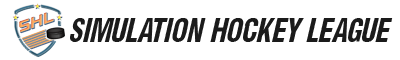




![[Image: downer.gif]](https://sig.grumpybumpers.com/host/downer.gif)
![[Image: SyiOY8U.png]](http://i.imgur.com/SyiOY8U.png)







![[Image: 0XJkcN5.png]](http://i.imgur.com/0XJkcN5.png)
 PROFILE
PROFILE
![[Image: luketd.gif]](https://sig.grumpybumpers.com/host/luketd.gif)






![[Image: sdcore.gif]](https://sig.grumpybumpers.com/host/sdcore.gif)
![[Image: berserkers.png]](https://simulationhockey.com/images/smilies/berserkers.png)
![[Image: syndicate2.png]](https://simulationhockey.com/images/smilies/syndicate2.png)
![[Image: sgu3vVP.png]](https://i.imgur.com/sgu3vVP.png)
![[Image: 9vq7IEu.png]](https://i.imgur.com/9vq7IEu.png)
![[Image: Kalakar1.gif]](https://sig.grumpybumpers.com/host/Kalakar1.gif)

![[Image: Oats.gif]](https://sig.grumpybumpers.com/host/Oats.gif)
![[Image: 401.png]](https://s15.postimg.cc/snkmv5pmj/401.png)
![[Image: S42cup1.png]](https://s33.postimg.cc/byjza26z3/S42cup1.png)
![[Image: r-Wt4-AB350oooo.png]](https://i.postimg.cc/TwGddFcM/r-Wt4-AB350oooo.png)
![[Image: WuTGq5J.png]](https://i.imgur.com/WuTGq5J.png)
![[Image: XUMDqMO.png]](https://i.imgur.com/XUMDqMO.png)

![[Image: sIjpJeQ.png]](https://i.imgur.com/sIjpJeQ.png)

![[Image: 9ZNnX19.png]](https://i.imgur.com/9ZNnX19.png)
 |
|  |
| 

![[Image: AgentSmith630.gif]](https://sig.grumpybumpers.com/host/AgentSmith630.gif)
![[Image: pppoopoo.gif]](https://sig.grumpybumpers.com/host/pppoopoo.gif)
![[Image: 7925.png]](https://simulationhockey.com/tradingcards/7925.png)
![[Image: 8e1a011690169219a6ba376115367681--entrep...ticles.jpg]](https://i.pinimg.com/474x/8e/1a/01/8e1a011690169219a6ba376115367681--entrepreneur-business-articles.jpg)
![[Image: sBUQCq8.png]](https://i.imgur.com/sBUQCq8.png)
![[Image: photostudio-1710898490476.jpg]](https://i.ibb.co/HDGnTFS/photostudio-1710898490476.jpg)
![[Image: premierbromanov.gif]](https://sig.grumpybumpers.com/host/premierbromanov.gif)
![[Image: EePsAwN.png]](https://i.imgur.com/EePsAwN.png)
![[Image: sXDU6JX.png]](https://i.imgur.com/sXDU6JX.png)
![[Image: eaex9S1.png]](https://i.imgur.com/eaex9S1.png)
