|
Ballerstorm 08/07
|
 Ballerstorm
BallerstormRegistered S27, S29, S32, S40, S42 Challenge Cup Champion
Ready for grading
![[Image: WyPPjff.png]](http://i.imgur.com/WyPPjff.png) My first sig in Photoshop. I had to follow a guide to kind of learn how to use PS, and I needed help making text but its 10x better than what I was doing in Photoscape ![[Image: jMhT5jC.png]](http://i.imgur.com/jMhT5jC.png) I like the Jeziak one better than this one... ![[Image: PWSWSQl.png]](http://i.imgur.com/PWSWSQl.png) ![[Image: LsOCRQh.png]](http://i.imgur.com/LsOCRQh.png) <a href='index.php?showuser=2301' rel='nofollow' alt='profile link' class='user-tagged mgroup-3'>Leppish</a> <a href='index.php?showuser=2341' rel='nofollow' alt='profile link' class='user-tagged mgroup-3'>Zante</a> <a href='index.php?showuser=2344' rel='nofollow' alt='profile link' class='user-tagged mgroup-3'>shmeeg</a> <a href='index.php?showuser=2273' rel='nofollow' alt='profile link' class='user-tagged mgroup-3'>bk1689</a>  Leppish
LeppishDeep Dives Head Such a cutie Quote:Originally posted by Ballerstorm@Aug 8 2016, 12:39 AM Damn, that looks awesome! ![[Image: lebbish.gif]](https://sig.grumpybumpers.com/host/lebbish.gif)
 Allen
AllenRegistered S36, S38 Challenge Cup Champion Quote:Originally posted by Ballerstorm@Aug 7 2016, 04:39 PM=D> It's a whole different ball game now! Enjoy!  Zante
ZanteRegistered Member  bk1689
bk1689Moderators Moderator
Sweet, thanks a lot <a href='index.php?showuser=1643' rel='nofollow' alt='profile link' class='user-tagged mgroup-10'>Ballerstorm</a>
![[Image: Bk1689.gif]](https://sig.grumpybumpers.com/host/Bk1689.gif)
 lizzywho
lizzywhoRegistered S31 and S33 Challenge Cup Champion
Sig A: Awesome first PS sig! The render is blended well and I love the text. There's a weird dark patch over the render's face, though, and I'd like to see the lighting more centered than out in the corner. That would help the overall composition of the sig a lot.
8/10 = $600k Sig B: This is pretty funny. I love that render of Obama. However, I'm not a fan of those effects on the text, and there's a lot going on in the background while almost nothing has been done to the render. The glowing outline of the render really doesn't work– you want to make the render look less like it's been pasted on, not more. If you lit this one like you did the sig above, and removed the outline, it would do wonders. 6/10 = $450k Sig C: I want to start out by saying I really dig the text here. Aside from that, a lot of the composition of this sig is really weak. The lighting in the corners draws the eye away from the center of the sig and the render, which is the opposite of what you want. The render's face is very dark, which would likely be solved by moving the lighting to the center of the sig and focusing it there. Also, the render's stick just– cuts off. There are totally ways to disguise this, namely by using the clone stamp tool or just erasing it slightly further using a layer mask and a soft brush. 6/10 = $450k Sig D: This needs some help. The render's oversaturated and overprocessed, the lighting is poorly focused, and the stocks clash with each other. This has some great potential if you tried doing a little less with it. Move the lighting so that it hits the render's face from the center, reduce the opacity of the pink splatter layer, maybe use an adjustment layer to even out all the different colors happening at once. Also, try using layer masks to cut effects around the render's face so you don't end up with things like the pink splotch on his beard. 4/10 = $300k Total: $1,800,000 |
|
« Next Oldest | Next Newest »
|
| Users browsing this thread: |
| 1 Guest(s) |
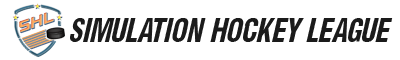

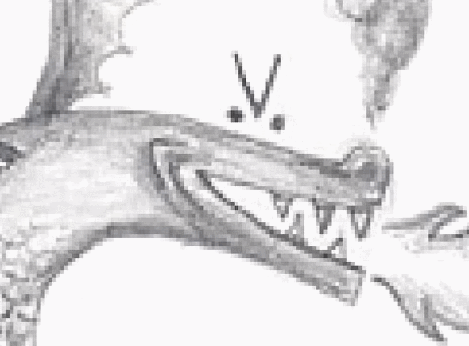











![[Image: tumblr-mw6pg3sv-H41r5menzo1-500.gif]](https://i.postimg.cc/hP1LXMNb/tumblr-mw6pg3sv-H41r5menzo1-500.gif)


![[Image: 0UQdnyY.png]](https://i.imgur.com/0UQdnyY.png)


![[Image: QhAQn2i.png]](http://i.imgur.com/QhAQn2i.png)
![[Image: yIvjn4j.png]](http://i.imgur.com/yIvjn4j.png)
